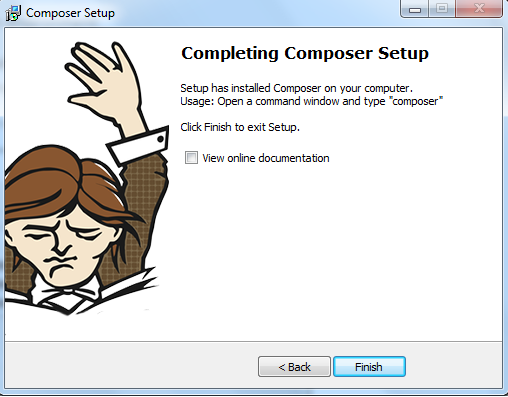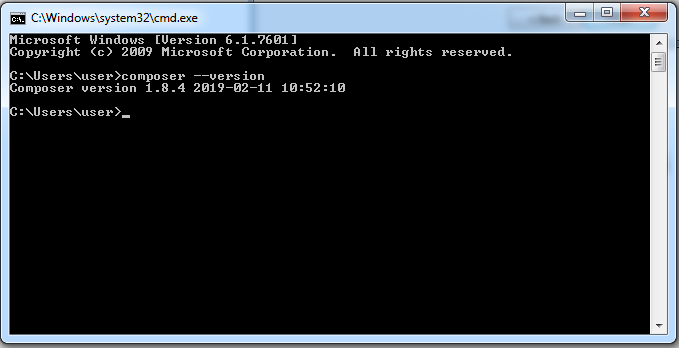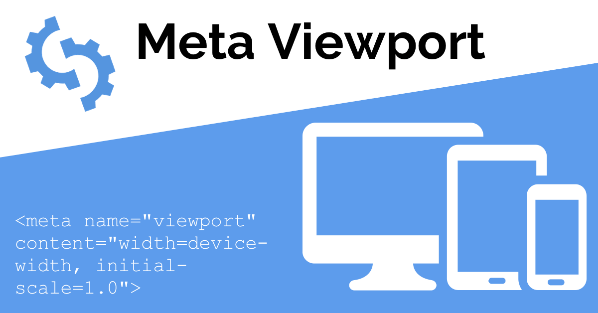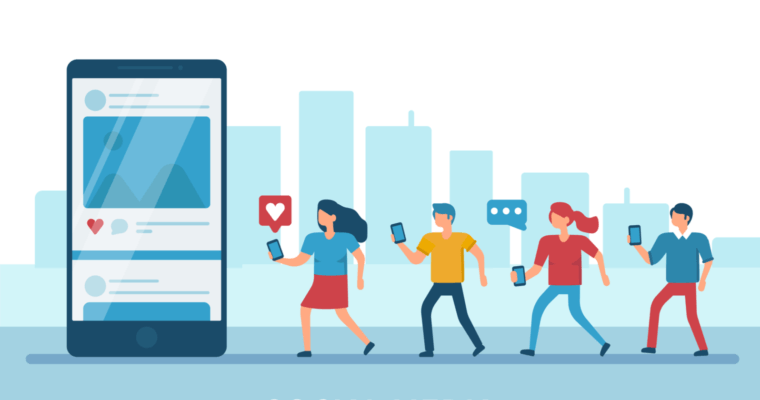-
Install Laravel
How to install Laravel with Xampp (Windows)
Laravel is a free, open-source PHP web framework, created by Taylor Otwell and intended for the development of web applications following the model–view–controller architectural pattern and based on Symfony.
For learning Laravel, you need to make sure the following server requirements.
- PHP >= 7.1.3
- OpenSSL PHP Extension
- PDO PHP Extension
- Mbstring PHP Extension
- Tokenizer PHP Extension
- XML PHP Extension
- Ctype PHP Extension
- JSON PHP Extension
- BCMath PHP Extension
So First we need to Install Xampp, we can download it from the official page:
Click Here To Download

Composer
After downloading and installing Xampp, we need to install Composer to work in Laravel.
Composer is a PHP package manager that is integrated with Laravel Framework. For installing in Windows, please follow the below steps carefully.
In the next step, Composer installer needs to know if we use proxy for our internet service, since it needs to download necessary dependencies from the internet.
Most probably you will leave this blank. If you are using proxy, then provide the necessary details.

Composer will now download the necessary dependencies from the internet.


Installation is now complete.
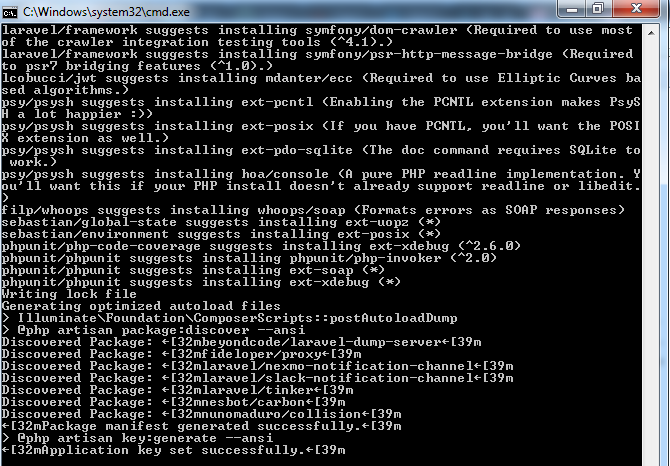
Check if composer is installed correctly. Run command
composer --versionYou should see composer version output as the result.
Run Laravel Project

Now, it’s time to run the Laravel project to wokr on that we have installed. There are couple of ways you can do this.
Artisan command are built into the Laravel library, and one of it’s command it to serve the project on server. Navigate to the directory in which you have created your new laravel project and run following command.
php artisan serveAnd then, open the following link in the browser: http://localhost:8000